September 26, 2011
0
September 26, 2011
New Software released (05.40) for Nokia C1-02 – Update your phone with latest software
The Nokia has released new software updates for its various range of mobiles from time to time which can be updated through the mobile device or by using a computer. These updates are very important for performance of the phone because after updating with the latest software the phone got some new features which helps to increase the improvements and performance. Recently the Nokia released the latest software version 05.40 with some new features for the Nokia C1-02 mobile.
Every software update are comes with some new and updated features and the Nokia C1-02 update is also comes with some new features which can be listed as below—
- This update will help in the improvement of memory card speed.
- Through the update (05.40) the Audio quality for the Bluetooth headset and the car kits will be improved. The users will get the better audio performance of the phone than earlier.
- The performance and the usability improvements of the phone is one of the best feature of the Nokia C1-02 update.
How to update software for Nokia C2-02 mobile : The latest software released by Nokia for C1-02 can be update by using the mobile device or by using a PC also. For update by using the mobile device, one should go to the Settings menu and the software update option will be available there and need to select the software version for update. The software update icon is available under Settings Tab or under the Applications Tab which is depend on the model.
The available latest softwares can be update by using a computer. For doing the same, users eed to connect the phone with the computer through the Nokia OVI Suite. In the Tools Menu in Nokia OVI Suite, the Software Update option will be available where one can get the various available updates. Users have to select the software which to be installed from the list of the available updates. The suite also automatically refresh the available updates at the time of connection. The same can be download completely free of cost. The Process of update using a computer is as below—
- Connect the phone with Computer.
- Open Nokia OVI Suite
- Go to Tools Menu and then Software Updates
- Select the update which you want to install.
It is the process for install the available software updates for the Nokia Mobiles using the phone or by a Computer.
Subscribe to:
Post Comments (Atom)

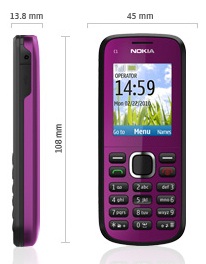
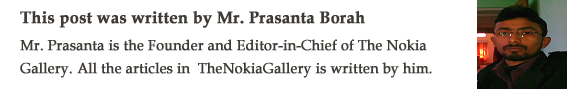









0 Responses to “New Software released (05.40) for Nokia C1-02 – Update your phone with latest software”
Post a Comment