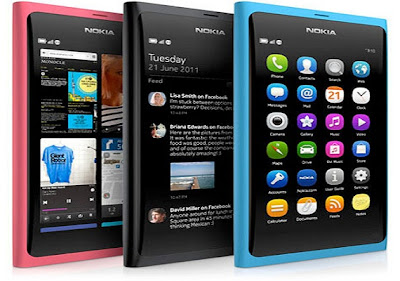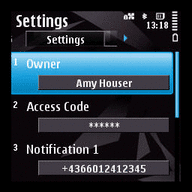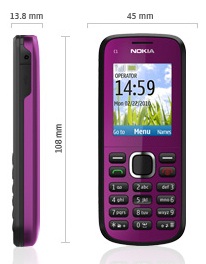Showing posts with label Downloads. Show all posts
Showing posts with label Downloads. Show all posts
September 20, 2015
0
 The antivirus is an essential important apps for all types of mobiles which helps the users to protect the files and the apps from attacking of virus. An antivirus is a very essential programs for the mobile now a days because most of the files has the chances of attacking by virus. Although there are a couples of Mobile Antivirus are available in the Opera Mobile Store but here in this post we are discussing about the latest mobile antivirus Best Antivirus Pro 2015 which is now available for download in Opera Mobile Store free of cost. We have already post an article about the mobile antivirus in our Previous Post but the Best Antivirus Pro 2015 is the latest mobile antivirus which can help you to keep your files free from the attack of virus. Here in this article we will provide the details about the Antivirus, how to install and about the advantages of the said antivirus which can help you to configure the same in your Nokia mobiles.
The antivirus is an essential important apps for all types of mobiles which helps the users to protect the files and the apps from attacking of virus. An antivirus is a very essential programs for the mobile now a days because most of the files has the chances of attacking by virus. Although there are a couples of Mobile Antivirus are available in the Opera Mobile Store but here in this post we are discussing about the latest mobile antivirus Best Antivirus Pro 2015 which is now available for download in Opera Mobile Store free of cost. We have already post an article about the mobile antivirus in our Previous Post but the Best Antivirus Pro 2015 is the latest mobile antivirus which can help you to keep your files free from the attack of virus. Here in this article we will provide the details about the Antivirus, how to install and about the advantages of the said antivirus which can help you to configure the same in your Nokia mobiles.
The Best Antivirus Pro 2015 is one of the best App in Opera Mobile store which is now available for free download at the store. Now the updated version 2 is available for download for which you have to download a small size of file for 250KB. To download the same your device have to be connected to internet for which data charges may apply. After download the same install it on your device and your phone will be ready to protect the viruses from attacking the files. Now your device is ready to kills all virus from your phone as well as from SD card. The main features of the app can be highlighted as below:
read more
Best Antivirus Pro 2015 - Download free mobile antivirus for Nokia Mobiles

The Best Antivirus Pro 2015 is one of the best App in Opera Mobile store which is now available for free download at the store. Now the updated version 2 is available for download for which you have to download a small size of file for 250KB. To download the same your device have to be connected to internet for which data charges may apply. After download the same install it on your device and your phone will be ready to protect the viruses from attacking the files. Now your device is ready to kills all virus from your phone as well as from SD card. The main features of the app can be highlighted as below:
- Scan all viruses and clean your files from virus attacking in your phone and as well as in SD Card.
- The antivirus will be update every month for which you have connect you device to the internet.
- It is very easy and comfortable to use.
September 1, 2015
0
 The WhatsApp is a chat application which is became very popular among the users which is now available in Nokia S40 Devices and Nokia S60 Devices. It can be downloaded from the Nokia OVI Store but after replacing the OVI Store by Opera Mobile Store in the 1st quarter of 2015 some of the users faced some problems in updating the WhatsApp in their Nokia S60 devices. In this article we are trying to elaborate the process to update the WhatsApp in Nokia s60 devices which can help the users to update the same in their devices to get the trouble free WhatsApp. Users can download and install the WhatsApp from the Opera Mobile Store but instead of that you can download the apps directly from WhatsApp official website where you can get the latest version of WhatsApp.
The WhatsApp is a chat application which is became very popular among the users which is now available in Nokia S40 Devices and Nokia S60 Devices. It can be downloaded from the Nokia OVI Store but after replacing the OVI Store by Opera Mobile Store in the 1st quarter of 2015 some of the users faced some problems in updating the WhatsApp in their Nokia S60 devices. In this article we are trying to elaborate the process to update the WhatsApp in Nokia s60 devices which can help the users to update the same in their devices to get the trouble free WhatsApp. Users can download and install the WhatsApp from the Opera Mobile Store but instead of that you can download the apps directly from WhatsApp official website where you can get the latest version of WhatsApp.
Kindly follow the below mentioned steps to update the WhatsApp at your Nokia S60 devices.
Hope the above can help you to update you WhatsApp in your Nokia S60 Devices without any trouble. For step by step tutorial regarding the download of WhatsApp in S60 devices in this article. Although after replacing the OVI store by Opera Mobile store some problems were happened but now it is resolved and users can enjoy WhatsApp in both S40 and as well as S60 series devices. If you face any problems during updating the same then please let us know and we will try to help you at our best.
read more
How to update WhatsApp for Nokia S60 Devices

Kindly follow the below mentioned steps to update the WhatsApp at your Nokia S60 devices.
- You have to open the WhatsApp in your devices and go to Options.
- After that click on Updates under the Settings Tab.
- Then click on Check for Updates under the updates Tab.
- Now, follow the on-screen instructions to install the update to enjoy the trouble free WhatsApp.
Hope the above can help you to update you WhatsApp in your Nokia S60 Devices without any trouble. For step by step tutorial regarding the download of WhatsApp in S60 devices in this article. Although after replacing the OVI store by Opera Mobile store some problems were happened but now it is resolved and users can enjoy WhatsApp in both S40 and as well as S60 series devices. If you face any problems during updating the same then please let us know and we will try to help you at our best.
June 17, 2015
0
read more
How to solve common problems in Nokia Mobiles - Nokia Diagnostics
Now a days we all are suffering when our phone are giving problems and not working and we have to go to the service centres for repairing or servicing the phone. Sometimes service centres or repairing centres solved the problems quickly and sometimes they takes a couples of days to repairing the phone and in these cases we suffers a lot.
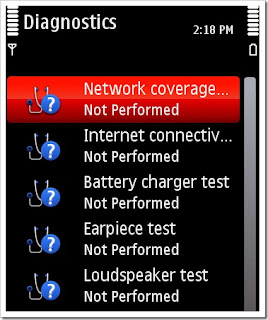 We all knows that each and every phones has its own diagnostics features through which we can check some features or diagnose the basic problems of the phones. But most of the users didn't know about these features or about the various diagnostics tools which can held us to repair or solve some basic problems of the phones. Here in this article we are trying to give some ideas about these diagnostics tools or the features which can help the users to identify the problems in their phones and can repair easily and quickly.
We all knows that each and every phones has its own diagnostics features through which we can check some features or diagnose the basic problems of the phones. But most of the users didn't know about these features or about the various diagnostics tools which can held us to repair or solve some basic problems of the phones. Here in this article we are trying to give some ideas about these diagnostics tools or the features which can help the users to identify the problems in their phones and can repair easily and quickly.
The Nokia Diagnostics is also a diagnostics tools which is now available for Nokia S60 5th edition devices. At present this tool is available for Nokia S60 5th edition devices but very soon it will be available for Nokia S60 3rd edition also. Some of the important features of the Nokia Diagnostics tools are as below:
We hope the above given information can help our users to resolve the common problems in their Nokia devices. If you get any problems during download and installation of the application kindly contact us and we will try to help you.
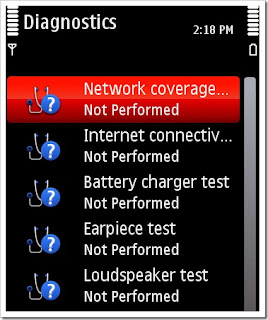
The Nokia Diagnostics is also a diagnostics tools which is now available for Nokia S60 5th edition devices. At present this tool is available for Nokia S60 5th edition devices but very soon it will be available for Nokia S60 3rd edition also. Some of the important features of the Nokia Diagnostics tools are as below:
- Troubleshoot of your Nokia device.
- Currently five diagnostics test are available but more tests are expecting soon.
- It also has the facility to provide suggestions for more tests on particular features.
- At present it supports only S60 5th editions devices but 3rd edition devices expecting soon.
- Network coverage test.
- Internet connectivity test.
- Battery charges test
- Earpiece Test and
- Loudspeaker test
We hope the above given information can help our users to resolve the common problems in their Nokia devices. If you get any problems during download and installation of the application kindly contact us and we will try to help you.
May 29, 2015
0
read more
How to download WhatsApp Messenger for Nokia S60 Devices - A step by Step tutorial
Now a days the the WhatsApp Messenger is becomes very popular among the users which is now available for both Android, iOS, Nokia S40 devices and in many others. But in this article we will discuss how to download and configure the WhatsApp messenger for the Nokia S60 devices. Hope the article will help the users to configure the same in their devices very easily. Actually the WhatsApp Messenger is now available for download in the Nokia OVI Store. But before download the same this is for your reference that the Nokia OVI Store is recently replaced by Opera Mobile Store where the download option for WhatsApp Messenger is available free of cost. Also we strongly recommend to download the messenger from the Official Website of WhatsApp where you can get the updated latest version of the application.
Recently we have updated an article with the details tutorial about how to configure the WhatsApp messenger in the Nokia S40 devices. The download and the configure process is same which you can find in Download WhatsApp Messenger for S40 Devices and the direct download link for the messenger you can get here. Hope this will help you to configure the WhatsApp messenger in your Nokia S60 device.
All the mobile applications need to be update from time to time. So here we are trying to describe the process of WhatsApp update in S60 devices. To update the same you need not to remove or uninstall the application. You just need to open your whatsApp in your device and go to Options. Under options tab you will get the settings and then need to click on Updates. Now just click on 'Check for Updates' and it will automatically search for the latest updates. Now you have follow the onscreen instructions and your messenger will up-to-date. The update process is as below:
Recently we have updated an article with the details tutorial about how to configure the WhatsApp messenger in the Nokia S40 devices. The download and the configure process is same which you can find in Download WhatsApp Messenger for S40 Devices and the direct download link for the messenger you can get here. Hope this will help you to configure the WhatsApp messenger in your Nokia S60 device.
All the mobile applications need to be update from time to time. So here we are trying to describe the process of WhatsApp update in S60 devices. To update the same you need not to remove or uninstall the application. You just need to open your whatsApp in your device and go to Options. Under options tab you will get the settings and then need to click on Updates. Now just click on 'Check for Updates' and it will automatically search for the latest updates. Now you have follow the onscreen instructions and your messenger will up-to-date. The update process is as below:
- Open WhatsApp and go to Options > Settings > Updates.
- Click on Check for updates.
- Follow the on screen instructions to install the update.
September 8, 2014
0
 Instant messaging system is a most popular application for both Android, Windows and S40 series mobile phones. There are a lots of instant messaging applications mostly popular among the mobile users through which one can interact with their friends by text messages, photos, videos, music and also through free calls. This means these applications not only for text messaging but one can send and share photos, videos, music and many more. Here in this article we will discuss about the most popular WhatsApp S40 Messenger for the Nokia S40 series mobile phones.
Instant messaging system is a most popular application for both Android, Windows and S40 series mobile phones. There are a lots of instant messaging applications mostly popular among the mobile users through which one can interact with their friends by text messages, photos, videos, music and also through free calls. This means these applications not only for text messaging but one can send and share photos, videos, music and many more. Here in this article we will discuss about the most popular WhatsApp S40 Messenger for the Nokia S40 series mobile phones.
The WhatsApp Messenger is also available for the Nokia S40 series mobile phones which is now available for download in the Nokia OVI Store and it is provided by the WhatsApp Inc. It is a Smartphone messenger which is available for Nokia, Blackberry, iPhone and the Android phones. Now users can switch their SMS to the WhatsApp which is absolutely free and users can enjoy the free text messaging and much more without any cost.
Users can now download the WhatsApp Messenger directly from the Nokia Store free of cost for which the only the data charges may apply. You have to download a small file of approx 2MB by using your phone from the store for which an internet connection is required. Before download the same to your phone you can check the compatibility of the application whether it is compatible for your phone or not by using the Nokia Phone Selector. If your phone is compatible for the WhatsApp Messenger then you may download directly from the Nokia Store. After download the same from the store you have to install it and then set your phone number to enjoy the free messaging and much more facilities.
Now you have almost complete the process of installation of the WhatsApp Messenger for your Nokia device and you are now able to messaging to your friends or colleagues free of cost instead of sending SMS. Hope you can able to set up the same in your device and enjoy the instant messaging. If you have any problems during downloading the same from OVI store please let us know and we will try our best to provide you the way to solve it or you may directly contact with the WhatsApp Official Website for S40 devices for more information and support.
read more
Download WhatsApp Messenger free from OVI store for Nokia S40 Devices
 Instant messaging system is a most popular application for both Android, Windows and S40 series mobile phones. There are a lots of instant messaging applications mostly popular among the mobile users through which one can interact with their friends by text messages, photos, videos, music and also through free calls. This means these applications not only for text messaging but one can send and share photos, videos, music and many more. Here in this article we will discuss about the most popular WhatsApp S40 Messenger for the Nokia S40 series mobile phones.
Instant messaging system is a most popular application for both Android, Windows and S40 series mobile phones. There are a lots of instant messaging applications mostly popular among the mobile users through which one can interact with their friends by text messages, photos, videos, music and also through free calls. This means these applications not only for text messaging but one can send and share photos, videos, music and many more. Here in this article we will discuss about the most popular WhatsApp S40 Messenger for the Nokia S40 series mobile phones.The WhatsApp Messenger is also available for the Nokia S40 series mobile phones which is now available for download in the Nokia OVI Store and it is provided by the WhatsApp Inc. It is a Smartphone messenger which is available for Nokia, Blackberry, iPhone and the Android phones. Now users can switch their SMS to the WhatsApp which is absolutely free and users can enjoy the free text messaging and much more without any cost.
Users can now download the WhatsApp Messenger directly from the Nokia Store free of cost for which the only the data charges may apply. You have to download a small file of approx 2MB by using your phone from the store for which an internet connection is required. Before download the same to your phone you can check the compatibility of the application whether it is compatible for your phone or not by using the Nokia Phone Selector. If your phone is compatible for the WhatsApp Messenger then you may download directly from the Nokia Store. After download the same from the store you have to install it and then set your phone number to enjoy the free messaging and much more facilities.
Now you have almost complete the process of installation of the WhatsApp Messenger for your Nokia device and you are now able to messaging to your friends or colleagues free of cost instead of sending SMS. Hope you can able to set up the same in your device and enjoy the instant messaging. If you have any problems during downloading the same from OVI store please let us know and we will try our best to provide you the way to solve it or you may directly contact with the WhatsApp Official Website for S40 devices for more information and support.
June 16, 2013
0
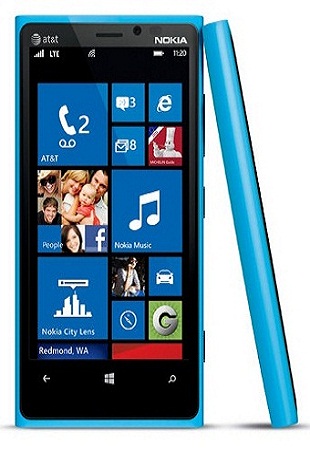 The Lumia 920 is the latest windows phone released by Nokia with a couples of new and unique features which is became most popular among the users. Nokia has a wide range of phones and new software update has been released time to time through which users can get the updated features of the existing applications. Users can update the phone very easily through their phone online to get the latest features. Nokia has recently released a software update for Lumia 920 smartphone. We have to look on some of the unique features of the Lumia 920 before discuss about the update.
The Lumia 920 is the latest windows phone released by Nokia with a couples of new and unique features which is became most popular among the users. Nokia has a wide range of phones and new software update has been released time to time through which users can get the updated features of the existing applications. Users can update the phone very easily through their phone online to get the latest features. Nokia has recently released a software update for Lumia 920 smartphone. We have to look on some of the unique features of the Lumia 920 before discuss about the update.
It is not possible to discuss about the full features and specifications of Nokia Lumia 920 Windows Phone in a single article. We are trying here to mention about some unique and important features for which Lumia 920 becomes very popular among the users. This innovative smartphone has a 8.7 mega pixel camera with Carl Zeiss Lens, PureView Technology with optical image stabilization. It comes with a Qualcomm Snapdragon S4 Dual Core 1.5Ghz processor and it has the facility of wireless charging. The super sensitive touch screen technology helps users to enjoy the best touch facility in the phone. The various sensors like Ambient light sensor, Accelerometer, Gyroscope, Proximity sensor, Magnetometer are works in the Lumia 920 windows phone. It has a 1GB RAM, 32GB Mass memory and comes with a free cloud storage of 7GB. Please note that it is not the full specifications of the Lumia 920 but just an introduction about the phone.
The latest update v.1232.5957.1308.00xx of the Nokia Lumia 920 brought four latest update which can be listed as below…
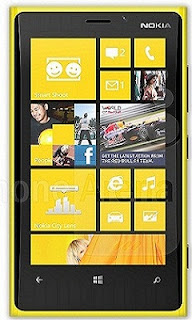
read more
Latest Software update for Nokia Lumia 920 Windows Phone (v.1232.5957.1308.00xx)
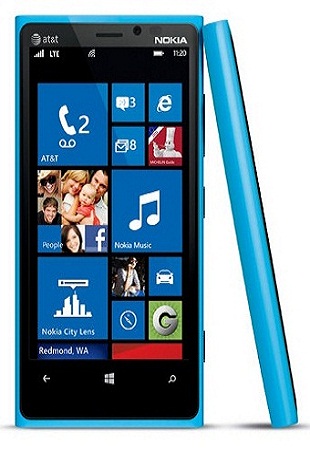
It is not possible to discuss about the full features and specifications of Nokia Lumia 920 Windows Phone in a single article. We are trying here to mention about some unique and important features for which Lumia 920 becomes very popular among the users. This innovative smartphone has a 8.7 mega pixel camera with Carl Zeiss Lens, PureView Technology with optical image stabilization. It comes with a Qualcomm Snapdragon S4 Dual Core 1.5Ghz processor and it has the facility of wireless charging. The super sensitive touch screen technology helps users to enjoy the best touch facility in the phone. The various sensors like Ambient light sensor, Accelerometer, Gyroscope, Proximity sensor, Magnetometer are works in the Lumia 920 windows phone. It has a 1GB RAM, 32GB Mass memory and comes with a free cloud storage of 7GB. Please note that it is not the full specifications of the Lumia 920 but just an introduction about the phone.
The latest update v.1232.5957.1308.00xx of the Nokia Lumia 920 brought four latest update which can be listed as below…
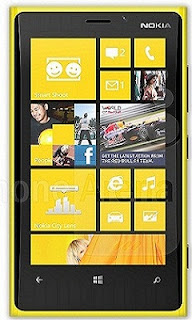
- The improvement of automatic display brightness adjustment is an important update of this software update. After updating the same in the Lumia 920 smartphone users wouldn’t get any problem regarding the automatic display brightness adjustment in the phone and the phone will automatically adjust the brightness. Depending on the light system brightness will be increased or decreased automatically.
- Fixing for intermittent screen blanking during a call which means that the users of Lumia 920 wouldn’t get any problems of intermittent screen blanking during phone calls.
- The Nokia Lumia 920 windows phone has the facility of proximity sensor and this latest software will update all the proximity sensor parameters of the phone.
- Each and every user expect the best performance and stability for their phone and this software update will improve the same. Now the users can enjoy best and updated performance and stability than earlier through updating their phone with this latest update version 1232.5957.1308.00xx.
June 7, 2012
0
 Some days back we have published an article about the YouTube Downloader which is one of the best downloader to download the videos from YouTube directly to the Nokia Phones. It is also very much popular among most of the Nokia users recently. Like this the YouTube HD+ is also one of the best application for the Nokia Smartphones for download videos from YouTube in high definition which is now available in Nokia Store. Sometimes we face problems in enjoying the videos due to the poor quality but now this is fixed and users can now enjoy and HD videos by using the YouTube HD+ apps by downloading from Nokia Store. Now users may download high Definition (HD) videos for their Nokia smartphones through YouTube HD+ apps by paying only a minimum charge which is easily downloadable from Nokia Store.
Some days back we have published an article about the YouTube Downloader which is one of the best downloader to download the videos from YouTube directly to the Nokia Phones. It is also very much popular among most of the Nokia users recently. Like this the YouTube HD+ is also one of the best application for the Nokia Smartphones for download videos from YouTube in high definition which is now available in Nokia Store. Sometimes we face problems in enjoying the videos due to the poor quality but now this is fixed and users can now enjoy and HD videos by using the YouTube HD+ apps by downloading from Nokia Store. Now users may download high Definition (HD) videos for their Nokia smartphones through YouTube HD+ apps by paying only a minimum charge which is easily downloadable from Nokia Store.
 It is the best YouTube application for the Nokia smartphone and the elegant and simple interface of the same gives the user a pleasant and intuitive use. The application is also affordable for the YouTube users too to watch and enjoy various favourite videos and much more. This application is provided by KOONOOZ and it is a small file to download which is a 0.83MB file. The downloading and Installing process is also very easy for which no technical knowledge is required. Now you just have to download the YouTube HD+ application to enjoy the various new features of the apps and the new and latest HD videos from the YouTube. Though most of us use the Nokia Store to get the latest softwares and apps but there are many users who did not know about the store and how to Download or install the same to there phones. Here we are trying to elaborate the process of downloading the same from the Store.
It is the best YouTube application for the Nokia smartphone and the elegant and simple interface of the same gives the user a pleasant and intuitive use. The application is also affordable for the YouTube users too to watch and enjoy various favourite videos and much more. This application is provided by KOONOOZ and it is a small file to download which is a 0.83MB file. The downloading and Installing process is also very easy for which no technical knowledge is required. Now you just have to download the YouTube HD+ application to enjoy the various new features of the apps and the new and latest HD videos from the YouTube. Though most of us use the Nokia Store to get the latest softwares and apps but there are many users who did not know about the store and how to Download or install the same to there phones. Here we are trying to elaborate the process of downloading the same from the Store.
How to download YouTube HD+ to Nokia Mobiles : The downloading process of an application or software from Nokia Store is very easy which can be done easily in two ways i.e. by using your phone or by using the Nokia Phone Selector from the Store website. By using the Nokia Phone Selector users can check the compatibility of the apps for the device. You have to select your phone model and it will show that the apps is compatible for your device or not. If it shows that the same is compatible with your device then you can set there your phone number to get the direct download link in your phone as a text message and after that you can download and install the same in your phone.
The second easy way to download the same in your device is the Nokia Store which is available in your phone and you have to open the same in the Store. If your phone is compatible for the same then it will be available under applications tab in the store. After clicking on the same it will show you the download link and you may download and install the same from this link. Please remember one thing that for download the same it is needed a valid internet connection.
Now Nokia Smartphone users can enjoy the YouTube videos in high definition through the YouTube HD+ apps which can be download from Store. Regarding download and installation process, if you need any Help then please leave a comment below and we will try to help you regarding the same.
read more
YouTube HD+ Apps - Enjoy and Download HD videos in Nokia Smartphones from Nokia Store
 Some days back we have published an article about the YouTube Downloader which is one of the best downloader to download the videos from YouTube directly to the Nokia Phones. It is also very much popular among most of the Nokia users recently. Like this the YouTube HD+ is also one of the best application for the Nokia Smartphones for download videos from YouTube in high definition which is now available in Nokia Store. Sometimes we face problems in enjoying the videos due to the poor quality but now this is fixed and users can now enjoy and HD videos by using the YouTube HD+ apps by downloading from Nokia Store. Now users may download high Definition (HD) videos for their Nokia smartphones through YouTube HD+ apps by paying only a minimum charge which is easily downloadable from Nokia Store.
Some days back we have published an article about the YouTube Downloader which is one of the best downloader to download the videos from YouTube directly to the Nokia Phones. It is also very much popular among most of the Nokia users recently. Like this the YouTube HD+ is also one of the best application for the Nokia Smartphones for download videos from YouTube in high definition which is now available in Nokia Store. Sometimes we face problems in enjoying the videos due to the poor quality but now this is fixed and users can now enjoy and HD videos by using the YouTube HD+ apps by downloading from Nokia Store. Now users may download high Definition (HD) videos for their Nokia smartphones through YouTube HD+ apps by paying only a minimum charge which is easily downloadable from Nokia Store. It is the best YouTube application for the Nokia smartphone and the elegant and simple interface of the same gives the user a pleasant and intuitive use. The application is also affordable for the YouTube users too to watch and enjoy various favourite videos and much more. This application is provided by KOONOOZ and it is a small file to download which is a 0.83MB file. The downloading and Installing process is also very easy for which no technical knowledge is required. Now you just have to download the YouTube HD+ application to enjoy the various new features of the apps and the new and latest HD videos from the YouTube. Though most of us use the Nokia Store to get the latest softwares and apps but there are many users who did not know about the store and how to Download or install the same to there phones. Here we are trying to elaborate the process of downloading the same from the Store.
It is the best YouTube application for the Nokia smartphone and the elegant and simple interface of the same gives the user a pleasant and intuitive use. The application is also affordable for the YouTube users too to watch and enjoy various favourite videos and much more. This application is provided by KOONOOZ and it is a small file to download which is a 0.83MB file. The downloading and Installing process is also very easy for which no technical knowledge is required. Now you just have to download the YouTube HD+ application to enjoy the various new features of the apps and the new and latest HD videos from the YouTube. Though most of us use the Nokia Store to get the latest softwares and apps but there are many users who did not know about the store and how to Download or install the same to there phones. Here we are trying to elaborate the process of downloading the same from the Store.How to download YouTube HD+ to Nokia Mobiles : The downloading process of an application or software from Nokia Store is very easy which can be done easily in two ways i.e. by using your phone or by using the Nokia Phone Selector from the Store website. By using the Nokia Phone Selector users can check the compatibility of the apps for the device. You have to select your phone model and it will show that the apps is compatible for your device or not. If it shows that the same is compatible with your device then you can set there your phone number to get the direct download link in your phone as a text message and after that you can download and install the same in your phone.
The second easy way to download the same in your device is the Nokia Store which is available in your phone and you have to open the same in the Store. If your phone is compatible for the same then it will be available under applications tab in the store. After clicking on the same it will show you the download link and you may download and install the same from this link. Please remember one thing that for download the same it is needed a valid internet connection.
Now Nokia Smartphone users can enjoy the YouTube videos in high definition through the YouTube HD+ apps which can be download from Store. Regarding download and installation process, if you need any Help then please leave a comment below and we will try to help you regarding the same.
March 17, 2012
0
read more
Latest Software Update v30.2012.07-1 released for Nokia N9-00 Smartphone
We all knows that the Nokia N9-00 Smartphone is the best smartphone which was announced by Nokia in the month of June'2011 which is comes with the MeeGo Operating system. This pure touch screen smartphone has no any button where users can do all these things by touching only and it is already got familiar in the market. The 3.9 inch very big AMOLED touch screen of the phone covered with Gorilla glass and the phone is scratch proof which is made by poly carbonate materials. The 8MP camera of the phone has auto focus, Carl-Zeiss optics and dual LED flash and the 28mm lens of the phone is best for High definition videos. The internal storage capacity of the phone is for 16GB and it supports expandable memory up to 64GB with a hot swappable MicroSD memory card. The N9 supports the Near Field Communication (NFC) through which users can easily share images, videos and can enjoy music, videos etc. through any wireless speaker. It also has a 1GB RAM through which users can enjoy fast loading in the phone contents or any webpage. This 3G phone has a secondary camera for using video calls etc. The Nokia N9 smartphone is the first pure touch smartphone and it is the first phone where the Dolby plus decoding facility is available and so that the users can enjoy an excellent sound quality in the phone.
New software released for Nokia N9-00 : The Nokia recently announced the latest Software version 30.2012.07-1 for the N9 Smartphone which brings a couple of update and latest features. Some of the updates and the latest features of the update can be listed as below..
How to update software for Nokia Mobiles : The Nokia Mobile users can update the latest softwares for their devices by using the mobile or by using a PC. We have already published an article earlier about the steps to Update Software for Nokia Mobiles where one can get the complete tutorials about the process of updating software in a Nokia device. If you facing or having any problem at the time of updating the same, please let us know and we will try our best to give you more details about the same.
New software released for Nokia N9-00 : The Nokia recently announced the latest Software version 30.2012.07-1 for the N9 Smartphone which brings a couple of update and latest features. Some of the updates and the latest features of the update can be listed as below..
- Video call support for Google Talk is an important feature of the update and the users can avail the application from the Nokia Store free of cost.
- Now the camera of the phone can shooting continuously in the burst mode with three frames in a second.
- Users can tag in any photos with names after update the software as the update brings the Face Recognition feature.
- After update the same users can create playlists in the music player and also can delete any song directly in the Player.
- Though the N9 users could view the web browsing history but after this update they can get more features as the update improve the browsing history view.
- Extended copy and paste feature in website and in documents is an another feature of this latest update.
- The latest update of the Nokia N9 brings more languages. Apart from the earlier languages available in the phone the users now can get other 4 languages i.e. Hebrew, Persian, Vietnamese and the Kazakh.
How to update software for Nokia Mobiles : The Nokia Mobile users can update the latest softwares for their devices by using the mobile or by using a PC. We have already published an article earlier about the steps to Update Software for Nokia Mobiles where one can get the complete tutorials about the process of updating software in a Nokia device. If you facing or having any problem at the time of updating the same, please let us know and we will try our best to give you more details about the same.
March 10, 2012
0
read more
Advance Call Manager for Nokia E-Series phones - Free download from Nokia Store
The Advance Call Manager is an application provided by Melon (WebGate) for the Nokia E-Series phones which is now available for free download in the Nokia Store. This application comes with a couple of features and benefits which can be avail in the Nokia E63, Nokia E66 and the Nokia E71. By using this application, one can manage their incoming calls anytime and anywhere by the various features provided in the Advance Call Manager.
The Call Manager is an essential apps for any mobile devices through which users manage their calls in own choice. Sometimes and somewhere it is not possible to accept or reject any incoming calls in the phone depend upon the environment. This call manager provides you a lots of features to handle your calls and set your call management in various ways. The various facilities and benefits of the same is as follows..
How to Download Advance Call Manager for Nokia Mobiles : The downloading process of any Software or application from Store is very easy which can be done through using the mobile device or by using a PC. But it is needed to check the compatibility of the same for your device. Because some applications are available for some specific device only and that is why it is essential to check if the same is compatible for your device or not. The compatibility for the Advance Call Manager can check by using the Nokia Phone Selector where you have to select your phone model and it will let you know that your device is compatible or not for the same. Users can Download and install directly the same to their device through the Nokia Suite connected with the PC.
Now, through the Apps user can enjoy the benefits of the same and stay away from getting disturbing by phone calls because through this application they can handle and manage their calls in own choice. Please share your views and let us know about any problem facing during download and installation process and we will try to suggest you for trouble free installation.
The Call Manager is an essential apps for any mobile devices through which users manage their calls in own choice. Sometimes and somewhere it is not possible to accept or reject any incoming calls in the phone depend upon the environment. This call manager provides you a lots of features to handle your calls and set your call management in various ways. The various facilities and benefits of the same is as follows..
- The manager handles the incoming calls for different callers in different approaches.
- The ACM accepts, rejects and can forward calls as you set in the application.
- If you did not want to accept a call then you can send a personalized SMS to the caller which you have to set for the same.
- Through the application, users can plays a greeting to the ringer or can mute the ringer.
- Users can save different profiles and can schedule the same as per time or the schedule.
- The Advance Call Manager has a feature through which users can create the Black or White list and can manage the contacts of the phone to these lists. If you didn't want any calls from any particular number then you may keep the number in the Blacklist so that you couldn't get any incoming calls from that selected number.
- The application also has a template facility where one can save or create special messages. Call handling actions can also be assigned and the template messages can be set for the each and every groups very easily.
How to Download Advance Call Manager for Nokia Mobiles : The downloading process of any Software or application from Store is very easy which can be done through using the mobile device or by using a PC. But it is needed to check the compatibility of the same for your device. Because some applications are available for some specific device only and that is why it is essential to check if the same is compatible for your device or not. The compatibility for the Advance Call Manager can check by using the Nokia Phone Selector where you have to select your phone model and it will let you know that your device is compatible or not for the same. Users can Download and install directly the same to their device through the Nokia Suite connected with the PC.
Now, through the Apps user can enjoy the benefits of the same and stay away from getting disturbing by phone calls because through this application they can handle and manage their calls in own choice. Please share your views and let us know about any problem facing during download and installation process and we will try to suggest you for trouble free installation.
February 5, 2012
0
read more
Download Tax Calculator for Nokia Mobiles - How to calculate tax by using Nokia phone
The Income Tax is the tax which has to be paid to the concerned department which is depend on the income of a person. There is a maximum limit of the income and after crossing the limit the person need to pay a percentage of the income as tax to the department. Although most of the people paid their tax timely within the financial year but some people didn't have a clear idea about the planning and payable of tax. The ICICI Prudential Life Insurance Company provide the Tax Calculator application for calculate the same which is now available in the mobile device also. Now the Nokia mobile users also avail this facility in their mobile device to calculate their liabilities which is now available in the Nokia store for free download.
The right tax planning is an important task of an individual for which it has to be calculate properly. This application is provided by ICICI is not only helps to calculate the liability of tax of an individual but also to maximize the tax savings in various ways. The application provides a form where you have to submit various information regarding the tax and the investment and after submit the full information it will display the total taxable income and the amount which is to be paid to the government.
How to Download the Tax Calculator for Nokia Mobiles : The Nokia Store has a lots of applications which is totally free for download for the Nokia devices except some of the special applications. Nokia mobile users may get most of the important application and software for their device here and the Tax Calculator is also one of them. The downloading process of any software or application from the store is very easy which can be done by two easy ways..
If you get any trouble or problem during the process of download and installation the Tax Calculator application in your phone, please do let us know about the problem in details and we will try our best to give the way to solve it.
The right tax planning is an important task of an individual for which it has to be calculate properly. This application is provided by ICICI is not only helps to calculate the liability of tax of an individual but also to maximize the tax savings in various ways. The application provides a form where you have to submit various information regarding the tax and the investment and after submit the full information it will display the total taxable income and the amount which is to be paid to the government.
How to Download the Tax Calculator for Nokia Mobiles : The Nokia Store has a lots of applications which is totally free for download for the Nokia devices except some of the special applications. Nokia mobile users may get most of the important application and software for their device here and the Tax Calculator is also one of them. The downloading process of any software or application from the store is very easy which can be done by two easy ways..
- If you are using the Nokia suite in your PC or laptop for browsing internet then you can set your phone by using the Nokia Phone selector. It will display a list of the available devices from where you have to select your device.
- After select your device you may get two ways to download or install the same i.e. either you can get the download link through SMS in your mobile or can download it in the PC where your device is connected. If you want the download link in your mobile device then you have to put your mobile number in the space provided. The link for download will send to your device as SMS through which you can avail the same.
If you get any trouble or problem during the process of download and installation the Tax Calculator application in your phone, please do let us know about the problem in details and we will try our best to give the way to solve it.
February 4, 2012
0
read more
YouTube Apps for Nokia Series 60 devices from YouTube
The YouTube is a very good and essential application through which one can enjoy various online videos easily. It is an useful application for all of us to upload and download videos where a lots of videos are stored by YouTube. Now the YouTube application is available in the mobile devices too and the mobile users can download various videos to their devices through this applications. The Nokia Series 60 phones are also has the compatibility for this applications which is available for download in the Nokia Store. We have already published an article earlier on YouTube Downloader which need to be download from Nokia Store. This application is now available in Nokia store for download free of cost which is only available for the Nokia Series 60 devices. Now it will help the Nokia mobile users to avail the benefit of the YouTube and enjoy online videos through this application.
It is an official free mobile application, which is provided by YouTube which is optimized for a fast and seamless experience for the Nokia S60 devices. Users can search their favourite videos easily and playing them which takes only few seconds. After downloading and install the application users may feel the difference in speed and video quality. This also has the query suggestion feature which helps users to search any videos in YouTube. With this feature users has not to type any long keyword to search the required video because the query suggestion feature will display available keywords for you so that you can your search result by typing only one or two words. Apart from this, users can open their own account there and by login their own account they can customize in various features like in subscriptions, favourites and in various playlists etc. After all, through the YouTube application for the Nokia S60 devices users may enjoy the online videos and customize and manage their playlists etc. in their own choice.
How to download YouTube Apps for Nokia S60 Mobiles : The Download process of YouTube application for Series 60 devices is very easy which is available for download in the Nokia Store free of cost. One can Download YouTube apps directly from the Nokia OVI store for which you have to login there and after download it will be install automatically. It can download by using the Nokia device or by using a PC or Laptop with an valid internet connection. Just you need to go to the Nokia Store in the phone and the same will be available for download in Entertainment section under the Application Tab. For download the application by using the PC, users need to connect the phone with the PC with Nokia Suite and the same can be download from the Nokia store linked in the suite.
Users may also check the compatibility of their Nokia phone by using the Nokia Phone Selector where you can set your phone for the compatibility of YouTube Apps. It is a small application for which only 1.12MB free space needed for install the same in the phone. Now the Nokia S60 series users can enjoy the YouTube videos on their phones without any problem and with a very fast speed which takes only few seconds to play.
Users can share their experiences on the YouTube application in their Nokia S60 series devices. If any problem occurs during the download or installing the application, then please let us know regarding the same with details and we will try our best to give you way to solve your problem.
It is an official free mobile application, which is provided by YouTube which is optimized for a fast and seamless experience for the Nokia S60 devices. Users can search their favourite videos easily and playing them which takes only few seconds. After downloading and install the application users may feel the difference in speed and video quality. This also has the query suggestion feature which helps users to search any videos in YouTube. With this feature users has not to type any long keyword to search the required video because the query suggestion feature will display available keywords for you so that you can your search result by typing only one or two words. Apart from this, users can open their own account there and by login their own account they can customize in various features like in subscriptions, favourites and in various playlists etc. After all, through the YouTube application for the Nokia S60 devices users may enjoy the online videos and customize and manage their playlists etc. in their own choice.
How to download YouTube Apps for Nokia S60 Mobiles : The Download process of YouTube application for Series 60 devices is very easy which is available for download in the Nokia Store free of cost. One can Download YouTube apps directly from the Nokia OVI store for which you have to login there and after download it will be install automatically. It can download by using the Nokia device or by using a PC or Laptop with an valid internet connection. Just you need to go to the Nokia Store in the phone and the same will be available for download in Entertainment section under the Application Tab. For download the application by using the PC, users need to connect the phone with the PC with Nokia Suite and the same can be download from the Nokia store linked in the suite.
Users may also check the compatibility of their Nokia phone by using the Nokia Phone Selector where you can set your phone for the compatibility of YouTube Apps. It is a small application for which only 1.12MB free space needed for install the same in the phone. Now the Nokia S60 series users can enjoy the YouTube videos on their phones without any problem and with a very fast speed which takes only few seconds to play.
Users can share their experiences on the YouTube application in their Nokia S60 series devices. If any problem occurs during the download or installing the application, then please let us know regarding the same with details and we will try our best to give you way to solve your problem.
November 26, 2011
0
read more
Firmware update available for Nokia 5228, 5233 and Nokia 5236 mobile version 50.x.00x
We have informed timely to our valued readers about the latest and new softwares released by Nokia for their wide ranges of mobiles. Recently they have announced an important software update version 50.x.00x for the Nokia 5228, Nokia 5233 and the Nokia 5236 which are most popular touch phone among the users. It is the latest update through which users can update their phones with the latest features and applications which is comes with this software release.
Both the phones are popular among most of the users for its various features and applications. Most of the common applications, features, OVI stores etc. are available in the phone. The Nokia 5228 can be treated as a music phone where one can enjoy music up to 33 hours within an one time charge. The 16GB external memory of the phone is sufficient to enjoy unlimited music through the phone. The 3.2 inch big responsive touch screen helps the users to enjoy HD videos and easy internet browsing. Through this 3G enable handset users can make 3G talk up to 4.5 hours. Most of the connectivity like Bluetooth, USB, MTP, Nokia AV connector is available on these phones. It is the Symbian S60 edition phone where the operating system is the latest 9.4 version. The Nokia 5228 is comes with a 2 mega pixel camera with 2X digital zoom and CMOS Sensor.
The various OVI applications like Nokia Store (OVI Store), OVI Music, OVI Maps etc. are available in the above phones. Through the OVI Store, users can get softwares, games and applications for the phones which can be download from the store free of cost. The new software version 50.x.00x for the above phones are comes with a lots of features and update. The features of the said update can be listed as below..
- The new and updated version of the web browser is one of the feature of this update. The web search option with address field will be available in this updates which would also support the multiple-windows facility.
- Now we need not to set clock for displaying the time to the screen in the standby mode because after this update your phone will automatically shown the big clock in the standby mode or in the mode when the keypad will be locked with the right time.
- After the software update, users can use various emoticon to the text and multimedia messages on their own choice.
- The performance of the phone will be improved after the update. Now users can enjoy high performance of the phone during calling, operating and net surfing.
- The another feature of the update is OVI contacts removed.
How to Update Software for mobiles by using phone or by Computer : A lots of users didn't know how to update a software for their device. Update a software for Nokia mobile is very easy which can be done by using the phone or the computer with an internet connection. In both the ways of updating software an internet connection is necessary. Earlier we published an article on the how to update software for mobiles which will help you to get step-by-step method to update the same. The article is available in How to update software in Nokia Mobiles by using OTA or PC. If you got any problem during update process, then please leave a comment below and we will try our best to help you.
November 23, 2011
0
read more
Nokia 701 Smartphone Firmware Update v111.020.0307 Available
The Nokia 701 Smartphone is recently announced by Nokia with some new and updated features and applications which is became very popular among the users. It is a Symbian Belle phone which comes with 3.5" ClearBlack AMOLED display and a capacitive touch screen. The phone has 6 customizable home screen and user has full control on it.
It has a powerful A1 GHz processor and increased memory facility. The various new icons, live widgets and social networks can be easily reach in the phone. It has a 8 mega pixel EDOF Camera with Dual LED Flash facility where a secondary camera is also available which is specially designed for 3G connectivity and video calling etc. Various connectivity facility like NFC, USB, Micro-USB, Bluetooth, Nokia AV connector, USB Mass storage, MTP and Bluetooth Stereo Audio etc. is available in the handset. It has two important extra feature i.e. FOTA Firmware over the Air and over the Internet. It is comes with 8 GB internal memory and support MicroSD card support up to 64 GB.
New Firmware update for Nokia 701 Smartphone
The Nokia announced and released firmware updates for its various mobiles with various new features and updates. There is a firmware update for the 701 Smartphone also which includes two important features which is listed below..
- Performance improvements of the phone. After this update the performance of the phone will be better than earlier.
- The Usability Improvements of the phone is the another feature of the update.
In the firmware update version 111.020.0307, the user will get the above mentioned update for the Nokia 701 Smartphone. Users can also get some important downloads for the Nokia 701 from the Official website of Nokia where one can get the Nokia 701 User Guide v1.0, ISync for MAC OS Ver. 2v0, Nokia Maps v1 and Nokia Suite v3.2 etc.
How to Update firmware for 701 Smartphone : Users can update their Nokia mobile by using several ways. One can update the software by using software update under Settings tab of the phone. The Smartphones has also the facility to update via keyboard for which one can call by typing *#0000# for getting the Device Manager of the phone and in the options one can check for the updates. After all one can update software of the phone in three easy ways by using OTA, Using PC or Laptop or by typing command through the keyboard. Please remember that for updating software a valid internet connection is must. For update software by using PC users should have Nokia Suite in the machine through which update can be done for the phone.
Interested users who want to update software by using OTA or PC, can see the earlier post How to update softwares in Nokia Mobiles for step-by-step tutorials with various screenshots. If you face any problem during update the same, please let us know in details we will try our best to solve your problem. Please remember one thing that, if you are using PC for update the same then please ensure that there is no chance of power failure or auto shut down of PC which may corrupt your complete system software of the phone.
November 20, 2011
0
read more
Download Theft Aware 2.0 full version - The top anti-theft software for Nokia Smartphones
It is very important to keep your phone safe from the thief and other misuses which can now prevent through the Theft-Aware software 2.0 full version which is now available for download from Nokia OVI store free of cost. An anti-theft software is a most valuable software for all of us so that we can track the position of the mobile while another SIM card is used in the mobile. This software will help you to how to track your lost phone or how to recover your phone from thief.
The Theft Aware 2.0 full version is now available for the Nokia Smartphones for free download from the Nokia Store. It is provided by ITAgents which is very helpful for smartphone users to track the thief details. Theft aware is the only software which provides Remote commands and GPS tracking. The software has many other facilities like online map support, phone lock facility and many others.
How to track your phone from thief through Theft Aware 2.0 : Through Theft Aware 2.0 version, we can protect our phone from the thief or we can track the same if it is lost. The software send a message when any other SIM inserted in your phone to those two numbers which you have inserted at the time of register. In the SMS the following information will be provided by the Theft Aware software..
- The phone number of that SIM which is inserted in your phone.
- The details of the network of the SIM.
- GPS coordination if available and
- The link to the online map service.
Through the above information one can track the phone easily. One can also set up a lock code and a customized Siren for the phone. If you set up a lock code then the thief couldn't open the phone without the lock code and when the thief will use an another SIM then your customized siren will work. Wipe phone facility, Back-up contacts etc, facilities is also available in the software.
To avail the software you have to download the same from Nokia Store and need to be installed your phone and after that you can setting the various options and facilities in your own choice. One can also Download Theft Aware 2.0 software from the Nokia store free of cost. Please see the below screenshot for more information..
Please see the above screenshot and you could see the option 'Set my phone' where you can set your phone for the software. The download option is also available just below the 'Set my phone' option. Please remember for download the same you have to register in Nokia store. For those who have already registered in Nokia Store need to be login for download the Theft Aware 2.0 full version anti-theft software.
Hope the above article will help the readers to download the anti-theft software for the Nokia Mobile phones. If you face any problem during installation or set up, please let us know with details and we will try to help you to solve it out. Now you may be able to track or recover your lost phone by using the Theft Aware software easily.
September 26, 2011
0
read more
New Software released (05.40) for Nokia C1-02 – Update your phone with latest software
The Nokia has released new software updates for its various range of mobiles from time to time which can be updated through the mobile device or by using a computer. These updates are very important for performance of the phone because after updating with the latest software the phone got some new features which helps to increase the improvements and performance. Recently the Nokia released the latest software version 05.40 with some new features for the Nokia C1-02 mobile.
Every software update are comes with some new and updated features and the Nokia C1-02 update is also comes with some new features which can be listed as below—
- This update will help in the improvement of memory card speed.
- Through the update (05.40) the Audio quality for the Bluetooth headset and the car kits will be improved. The users will get the better audio performance of the phone than earlier.
- The performance and the usability improvements of the phone is one of the best feature of the Nokia C1-02 update.
How to update software for Nokia C2-02 mobile : The latest software released by Nokia for C1-02 can be update by using the mobile device or by using a PC also. For update by using the mobile device, one should go to the Settings menu and the software update option will be available there and need to select the software version for update. The software update icon is available under Settings Tab or under the Applications Tab which is depend on the model.
The available latest softwares can be update by using a computer. For doing the same, users eed to connect the phone with the computer through the Nokia OVI Suite. In the Tools Menu in Nokia OVI Suite, the Software Update option will be available where one can get the various available updates. Users have to select the software which to be installed from the list of the available updates. The suite also automatically refresh the available updates at the time of connection. The same can be download completely free of cost. The Process of update using a computer is as below—
- Connect the phone with Computer.
- Open Nokia OVI Suite
- Go to Tools Menu and then Software Updates
- Select the update which you want to install.
It is the process for install the available software updates for the Nokia Mobiles using the phone or by a Computer.
August 22, 2011
2
read more
Software released for Nokia C6-00 (40.0.021) - Update Nokia C6 with latest software
The Nokia C6-00 is a stylish phone launched by Nokia with a lots of new features and specifications. It is one of the best Nokia C-Series phone comes with a 5 mega pixel camera and a secondary VGA camera for video calls. The 3G phone has a 3.2" big resistive touch screen with ClearBlack display with proximity sensor. Most of the facilities are available in the Nokia C6-00 mobile phone.
The Nokia C6 phone has the Nokia OVI store from where users can get the various softwares, applications and games etc. free of cost. Though the internal memory of the phone is only 240MB it can be expandable up to 16GB with a hot swappable MicroSD memory card. The full specifications of the Nokia C6-00 can be found in Nokia C6.
Recently Nokia released the latest software update 40.0.021 for the C6-00 phone which will comes with some important updates for the same. The various update features of the version 40.0.021 are as follows--
- The update will comes with the new and faster version of the web browser. After update the same the browser will support the multiple window in web browsing and user can open and browse multiple sites at a time.
- The Music Player of the device will also be updated with support of folder playlists and lyrics. This means it will support to get the lyrics of the song and user can be played songs folder wise by selection.
- New emoticons and smileys will be available in text messages after updating software.
- New and updated maps will be added in the OVI maps.
- Performance and usability improvement is the another important feature of the update.
- The new mail and chat applications will be quick and easier after update the same.
Users can update the phone software in two ways i.e. by using the phone or by using a Computer. If you want to update a software, need to go to Applications and then Software Update and the available updates will be displayed there. Just need to select the update for which an internet connection is necessary. For the users who are using the Nokia OVI Suite in a PC, then it will automatically check the available updates for the phone. Users may get the step-by-step and detailed tutorials about the process of update software which is available to read in Software Update Tutorial.
August 14, 2011
2
Update highlights of software 500.21.009 & 501.21.001 for Nokia E63 and E71 : Each and every software update comes with some new features or with some new applications. The update for Nokia E63 and Nokia E71 is also comes with some added feature and applications. Some of them can be listed as below--
read more
New Software Update (500.21.009 & 501.21.001) for Nokia E63 and Nokia E71
The Nokia release the various and essential software updates for the Nokia mobiles from time to time through which users can get better and improve performance of the devices. Recently Nokia released two important software updates i.e. 500.21.009 and 501.21.001 for the Nokia E63 and Nokia E71 which is now available for update through Nokia Software Updater or by the Nokia device. Both the update bring some new updated features which will improve the performance of the phone.
Update highlights of software 500.21.009 & 501.21.001 for Nokia E63 and E71 : Each and every software update comes with some new features or with some new applications. The update for Nokia E63 and Nokia E71 is also comes with some added feature and applications. Some of them can be listed as below--
- The new version of the Music Player will come with this software update for the both phone. Now users can enjoy music with the updated Music Player with more features.
- Both the phone has the facility of OVI store from where users can download the various softwares and applications free of cost. This latest update of the software for E63 and E71 will comes with update for the new and updated version of Nokia OVI store with new look and features.
- After the update the software 500.21.009 & 501.21.001, both the phone will support Office 2007 for the device.
- Usability and performance improvements for both of the phone are an important feature of the update.
- The OVI Maps 3.03 lite with free navigation will come with this update.
Users can update the device with the latest software through using the Nokia device or by using a PC or Laptop. For update the same by using a PC it is needed to connect the phone with the PC. In the 'Tools' menu in Nokia OVI suite, the software update option is available and user can select the updates there for update. An internet connection is needed for updating the same.
The software update also can be done by using the Nokia device and for doing the same one can go to the Settings in the device and the Software Update option will be available there for update. Users can also update the software by typing the *#0000# in the keyboard which will show the available updates for the device and it can be easily update through the update option from the Options.
August 6, 2011
0
read more
New Software released (071.004) for Nokia E-Series - Update software for Nokia E52 and Nokia E72
The New software version 071.004 is recently released by Nokia for the Nokia E52 and for Nokia E72 mobile which comes with a lots of new and updated features. The Nokia has timely released the available updates of the various software for the devices through which the users can enjoy and lot more features and applications. Through the updates of the phone softwares one can get the best performance, latest features and the various Nokia Apps and services in the device. Now the various software updates is available for free in the official Nokia Software Update page and which can also be update through using the Nokia device.
The new update of the software version 071.004 is comes with a lots of features and some of the features and highlights of the same can be listed as below--
- General performance and the usability improvements like battery life and the various applications is one of the feature of the same.
- It will also update the 'Here and Now' application of the phone which helps user to identify the current location, weather forecast and many other facilities like local restaurants, movies information and event etc.
- It will provide a new and faster version of the web browser with various facilities.
- After updating the software for the device users can insert emoticon etc. in the Text and multimedia messages.
- The new and updated versions of the OVI Store and OVI Maps is also available in the same update.
How to Update software for Nokia Devices : The update process of software in Nokia devices is not so tough which can be update by using Mobile device and as well as by using a PC. One can update the same by using the Nokia device for which an Internet connection will be needed. For doing the same one have to go through the 'Software Update' option under the Menu and the available updates for the device will be showing there.
The Update process is also can be done through using a PC or Laptop. If the OVI Suite is available in the phone then it will check for available updates automatically and after that one can update the same easily. It also can be done manually through the OVI Suite for which one can follow the below steps--
- In the PC or the Laptop, Need to open the Nokia Ovi Suite and connect the phone with the PC
- Then go to the Tools Menu and Software updates.
- Select the software which is needed to update
The available updates can be get completely free of cost and nothing have to be paid for the same. You can also read the earlier post on Step-by-step tutorials for update software for more information and details.
August 4, 2011
0
read more
New Software (014.002) released for Nokia C7, E7 and Nokia C6-01 - Update your Device with Latest Software
The Nokia released and update the necessary and important software for the Nokia Device from time to time through which users can stay updated with the latest features and updated applications. The users can avail the various latest softwares from the Nokia Software Updates free of cost. It is also available for update through the mobile device and by using a PC. Recently the Nokia announced 014.002 software update for the Nokia E7-00 smartphone, Nokia C7-00 and for Nokia C6-01 Smartphone. This update of the software is comes with some new and updated features through which users may get more applications than the earlier.
Through the update of the software 014.002, users can update the followings features for the device which includes..
- The new version of the Nokia OVI Store are include in the update. Through this update users can get the latest Nokia OVI store with more features and with a new interface and design.
- Secondly, one of the main feature of the update is Performance and usability improvements of the device. After update the software user will get the better performance than earlier. It will give the better performance of the phone battery and the various applications of the device.
- The update also includes the improved OVI Maps user experience.
The above software update is available in Nokia Software update which can be update by using the Nokia device or by using a PC. For update the same by using the Nokia device one should have an internet connection and need to go to the Menu of the device where is an icon of Software Update and all the necessary software update will be available there. You need to select the necessary update from the available updates. For update the same by using a PC is very easy because when you using the OVI Suite for browsing internet then it checked automatically the available updates for the device and the same will display for update and one can update it easily which is comes under the tools tab of the OVI suite. One can also update the latest software through using the Nokia Phone Software Update.
July 18, 2011
0
 The every handset is comes with an in-built browser which has the facility of browsing internet. Though some handset has not the internet browsing feature but most of the Nokia handset has this feature. The Symbian Series 60 phones has the OVI web browser for browsing the fast internet but it is now upgraded as the Nokia Web Browser with some new features and applications. The Nokia users can browse the internet through the Nokia Browser which was the OVI web browser formerly and it is now available for free download in the Nokia OVI store. The application is available for all the Symbian S60 series phones and users can save data costs through the patented internet compression technology. Through this technology the web content will be compressed and optimized which helps to load the pages very fast.
The every handset is comes with an in-built browser which has the facility of browsing internet. Though some handset has not the internet browsing feature but most of the Nokia handset has this feature. The Symbian Series 60 phones has the OVI web browser for browsing the fast internet but it is now upgraded as the Nokia Web Browser with some new features and applications. The Nokia users can browse the internet through the Nokia Browser which was the OVI web browser formerly and it is now available for free download in the Nokia OVI store. The application is available for all the Symbian S60 series phones and users can save data costs through the patented internet compression technology. Through this technology the web content will be compressed and optimized which helps to load the pages very fast.
read more
Nokia Web Browser for S60 phones - Download free from Nokia OVI store
 The every handset is comes with an in-built browser which has the facility of browsing internet. Though some handset has not the internet browsing feature but most of the Nokia handset has this feature. The Symbian Series 60 phones has the OVI web browser for browsing the fast internet but it is now upgraded as the Nokia Web Browser with some new features and applications. The Nokia users can browse the internet through the Nokia Browser which was the OVI web browser formerly and it is now available for free download in the Nokia OVI store. The application is available for all the Symbian S60 series phones and users can save data costs through the patented internet compression technology. Through this technology the web content will be compressed and optimized which helps to load the pages very fast.
The every handset is comes with an in-built browser which has the facility of browsing internet. Though some handset has not the internet browsing feature but most of the Nokia handset has this feature. The Symbian Series 60 phones has the OVI web browser for browsing the fast internet but it is now upgraded as the Nokia Web Browser with some new features and applications. The Nokia users can browse the internet through the Nokia Browser which was the OVI web browser formerly and it is now available for free download in the Nokia OVI store. The application is available for all the Symbian S60 series phones and users can save data costs through the patented internet compression technology. Through this technology the web content will be compressed and optimized which helps to load the pages very fast.
The Nokia Browser is best for browsing any websites, search, play videos, save pictures and for many others. The browser has a lots of advantages for which it is most popular among the users. During the downloading process one can browse the net equally and the download will be continue in background where the pause and resume option is also available. Secondly, the various social networking sharing options is available in the toolbar of the browser so that users can easily share any pages or link on the net. Facilities like Clear browsing history, bookmarking etc. are also available in the browser.
How to download the Nokia Web Browser
The download process of the Nokia Web Browser is very easy which can be download by using Nokia device or by a PC for which an internet connection is needed. For download the same it is needed to go to OVI store and the same will be available for download under the Application column. After download, it will be installed automatically or one can installed by the on-screen instruction. One can also download here the Nokia Web Browser which is available in the Nokia OVI Store.
Compatibility of Nokia Web Browser : This Web Browser is compatible with almost all the Symbian S60 Nokia handsets which were also compatible with the OVI browser. The Nokia XpressMusic Series, Classic Series, Nokia X-Series, Nokia C-Series and many others are compatible with the Nokia Browser. One can also check the compatibility for the same by using Nokia Cell Phone Selector.
Now the Nokia users can browse the internet through the browser and can be avail the various options and facilities which is available in the browser by downloading it from OVI store. By using the same users can save data cost and get the more speed in the loading of the webpages.
Subscribe to:
Posts (Atom)