September 1, 2015
0
September 1, 2015
 The WhatsApp is a chat application which is became very popular among the users which is now available in Nokia S40 Devices and Nokia S60 Devices. It can be downloaded from the Nokia OVI Store but after replacing the OVI Store by Opera Mobile Store in the 1st quarter of 2015 some of the users faced some problems in updating the WhatsApp in their Nokia S60 devices. In this article we are trying to elaborate the process to update the WhatsApp in Nokia s60 devices which can help the users to update the same in their devices to get the trouble free WhatsApp. Users can download and install the WhatsApp from the Opera Mobile Store but instead of that you can download the apps directly from WhatsApp official website where you can get the latest version of WhatsApp.
The WhatsApp is a chat application which is became very popular among the users which is now available in Nokia S40 Devices and Nokia S60 Devices. It can be downloaded from the Nokia OVI Store but after replacing the OVI Store by Opera Mobile Store in the 1st quarter of 2015 some of the users faced some problems in updating the WhatsApp in their Nokia S60 devices. In this article we are trying to elaborate the process to update the WhatsApp in Nokia s60 devices which can help the users to update the same in their devices to get the trouble free WhatsApp. Users can download and install the WhatsApp from the Opera Mobile Store but instead of that you can download the apps directly from WhatsApp official website where you can get the latest version of WhatsApp.
Kindly follow the below mentioned steps to update the WhatsApp at your Nokia S60 devices.
Hope the above can help you to update you WhatsApp in your Nokia S60 Devices without any trouble. For step by step tutorial regarding the download of WhatsApp in S60 devices in this article. Although after replacing the OVI store by Opera Mobile store some problems were happened but now it is resolved and users can enjoy WhatsApp in both S40 and as well as S60 series devices. If you face any problems during updating the same then please let us know and we will try to help you at our best.
How to update WhatsApp for Nokia S60 Devices

Kindly follow the below mentioned steps to update the WhatsApp at your Nokia S60 devices.
- You have to open the WhatsApp in your devices and go to Options.
- After that click on Updates under the Settings Tab.
- Then click on Check for Updates under the updates Tab.
- Now, follow the on-screen instructions to install the update to enjoy the trouble free WhatsApp.
Hope the above can help you to update you WhatsApp in your Nokia S60 Devices without any trouble. For step by step tutorial regarding the download of WhatsApp in S60 devices in this article. Although after replacing the OVI store by Opera Mobile store some problems were happened but now it is resolved and users can enjoy WhatsApp in both S40 and as well as S60 series devices. If you face any problems during updating the same then please let us know and we will try to help you at our best.
Subscribe to:
Post Comments (Atom)

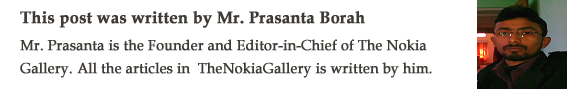








0 Responses to “How to update WhatsApp for Nokia S60 Devices”
Post a Comment