May 29, 2015
0
May 29, 2015
How to download WhatsApp Messenger for Nokia S60 Devices - A step by Step tutorial
Now a days the the WhatsApp Messenger is becomes very popular among the users which is now available for both Android, iOS, Nokia S40 devices and in many others. But in this article we will discuss how to download and configure the WhatsApp messenger for the Nokia S60 devices. Hope the article will help the users to configure the same in their devices very easily. Actually the WhatsApp Messenger is now available for download in the Nokia OVI Store. But before download the same this is for your reference that the Nokia OVI Store is recently replaced by Opera Mobile Store where the download option for WhatsApp Messenger is available free of cost. Also we strongly recommend to download the messenger from the Official Website of WhatsApp where you can get the updated latest version of the application.
Recently we have updated an article with the details tutorial about how to configure the WhatsApp messenger in the Nokia S40 devices. The download and the configure process is same which you can find in Download WhatsApp Messenger for S40 Devices and the direct download link for the messenger you can get here. Hope this will help you to configure the WhatsApp messenger in your Nokia S60 device.
All the mobile applications need to be update from time to time. So here we are trying to describe the process of WhatsApp update in S60 devices. To update the same you need not to remove or uninstall the application. You just need to open your whatsApp in your device and go to Options. Under options tab you will get the settings and then need to click on Updates. Now just click on 'Check for Updates' and it will automatically search for the latest updates. Now you have follow the onscreen instructions and your messenger will up-to-date. The update process is as below:
Recently we have updated an article with the details tutorial about how to configure the WhatsApp messenger in the Nokia S40 devices. The download and the configure process is same which you can find in Download WhatsApp Messenger for S40 Devices and the direct download link for the messenger you can get here. Hope this will help you to configure the WhatsApp messenger in your Nokia S60 device.
All the mobile applications need to be update from time to time. So here we are trying to describe the process of WhatsApp update in S60 devices. To update the same you need not to remove or uninstall the application. You just need to open your whatsApp in your device and go to Options. Under options tab you will get the settings and then need to click on Updates. Now just click on 'Check for Updates' and it will automatically search for the latest updates. Now you have follow the onscreen instructions and your messenger will up-to-date. The update process is as below:
- Open WhatsApp and go to Options > Settings > Updates.
- Click on Check for updates.
- Follow the on screen instructions to install the update.
Subscribe to:
Post Comments (Atom)


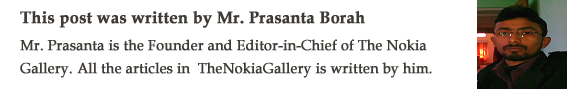








0 Responses to “How to download WhatsApp Messenger for Nokia S60 Devices - A step by Step tutorial”
Post a Comment