November 11, 2011
0
November 11, 2011
How to update software in Nokia Mobiles by using OTA or PC - A Step by step tutorial
The software is an important and essential part of an electronic device through which we can operate and enjoy the various application of the device. The mobile phone has also various software which control the full system of the device. These software have to be updated from time to time to get the latest and new features of the same. The Nokia has also released various new software updates for the various Nokia phones which can be updated by using the device or the phone (OTA) or by using a PC/Laptop with an internet connection. In this article, one can get the step-by-step tutorials for update the phone software in an easy way. Please go through the below mentioned three ways to get update the phone software easily.
There are three ways to update the softwares of the phone. The ways are..
- By OTA or using the phone.
- By using a PC or Laptop with internet connection.
- By pressing shortcut key from phone keypad.
Software Update by using OTA or phone : The OTA method is the best way for update a software in the Nokia Mobile Phone. To update the same using phone a valid internet connection is needed. At first you have to go to the Settings and you will get the icon Software Update under the tab Settings (In some models the Software Update icon is stand under Applications Tab). You have to open this icon and it will load the available updates. Please see the below screenshot for more details. The procedure is as follows..
Settings =>Software Update =>Select Update
In the above screenshot you will see in detail how to go ahead. For loading the updates it will may take several minutes depend upon the number of the updates and the size of the update file. After loading the updates, you have to select among them which have to be update. If there is nothing any update then it will show you like this 'All applications are up-to-date'.
Software update by using PC or Laptop : The second method of the updating softwares for Nokia mobile is by using a PC or Laptop. Please remember for update device software by using computer a valid internet connection needed. Please see the below screenshot (s)..
For update by using computer please go through the following steps..
- Connect your phone with the PC/Laptop through the USB cable.
- After connect, Open the Open the OVI Store/Nokia Store in the PC (If not available in your PC then please download and install it before start.)
- Go to the Tools and select Software Updates under tools menu.
- Select the update which you would like to update from the list of available updates and that's all. The procedure is as follows..
Nokia Store =>Tools =>Software Updates =>Select Update =>Update
Please use only Nokia Suite/OVI Suite for update softwares which is free for download software. It works with Windows XP, Windows7 and Windows Vista operating system but not works with the MAC Operating system. MAC users can update the same by using only the phone.
Disclaimer : Please remember one thing, If you updating software by using PC/Laptop and during this period if any problem occurs like power failure, PC shut down etc. then the device software may be corrupted and need to be install the complete software from Service centre. So, Please be careful regarding this and be sure that during update computer should not be restarted or power failure.
Software update by using device keypad : Apart from the above method, one can see and update software for the device by using the phone keyboard which is available for the latest Nokia Handsets and the Smartphones. For getting the update you fave to type *#0000# and you will get the Device Manager menu. Please see the below screenshot for more details..
The procedure for update by device keyboard is as follows..
Type *#0000# => Options => Check for Updates => Update
Go to the Options and then select Check for Updates which will display the available updates for your phone. You have to select the update from the list of available updates. We hope that this tutorial will help you regarding the software updates in the Nokia mobiles. If you get any trouble or problem during update, please comment below for further help.
Subscribe to:
Post Comments (Atom)



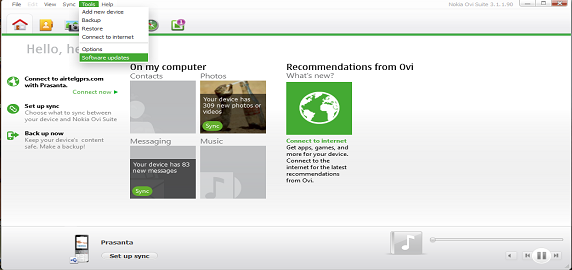
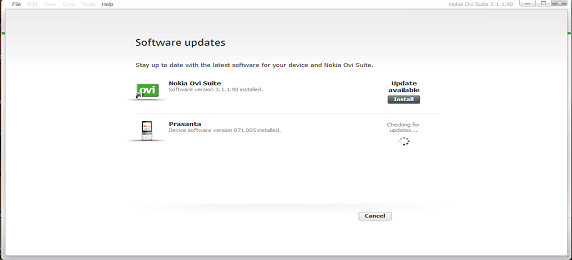
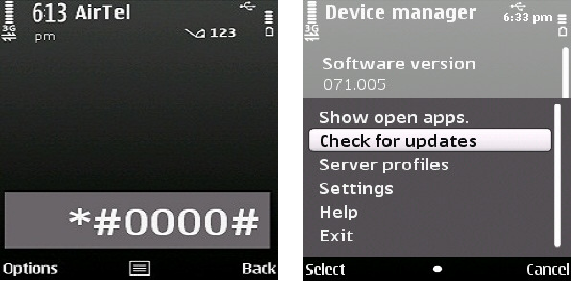
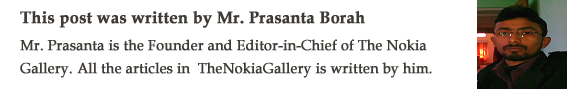








0 Responses to “How to update software in Nokia Mobiles by using OTA or PC - A Step by step tutorial”
Post a Comment