February 4, 2012
0
February 4, 2012
YouTube Apps for Nokia Series 60 devices from YouTube
The YouTube is a very good and essential application through which one can enjoy various online videos easily. It is an useful application for all of us to upload and download videos where a lots of videos are stored by YouTube. Now the YouTube application is available in the mobile devices too and the mobile users can download various videos to their devices through this applications. The Nokia Series 60 phones are also has the compatibility for this applications which is available for download in the Nokia Store. We have already published an article earlier on YouTube Downloader which need to be download from Nokia Store. This application is now available in Nokia store for download free of cost which is only available for the Nokia Series 60 devices. Now it will help the Nokia mobile users to avail the benefit of the YouTube and enjoy online videos through this application.
It is an official free mobile application, which is provided by YouTube which is optimized for a fast and seamless experience for the Nokia S60 devices. Users can search their favourite videos easily and playing them which takes only few seconds. After downloading and install the application users may feel the difference in speed and video quality. This also has the query suggestion feature which helps users to search any videos in YouTube. With this feature users has not to type any long keyword to search the required video because the query suggestion feature will display available keywords for you so that you can your search result by typing only one or two words. Apart from this, users can open their own account there and by login their own account they can customize in various features like in subscriptions, favourites and in various playlists etc. After all, through the YouTube application for the Nokia S60 devices users may enjoy the online videos and customize and manage their playlists etc. in their own choice.
How to download YouTube Apps for Nokia S60 Mobiles : The Download process of YouTube application for Series 60 devices is very easy which is available for download in the Nokia Store free of cost. One can Download YouTube apps directly from the Nokia OVI store for which you have to login there and after download it will be install automatically. It can download by using the Nokia device or by using a PC or Laptop with an valid internet connection. Just you need to go to the Nokia Store in the phone and the same will be available for download in Entertainment section under the Application Tab. For download the application by using the PC, users need to connect the phone with the PC with Nokia Suite and the same can be download from the Nokia store linked in the suite.
Users may also check the compatibility of their Nokia phone by using the Nokia Phone Selector where you can set your phone for the compatibility of YouTube Apps. It is a small application for which only 1.12MB free space needed for install the same in the phone. Now the Nokia S60 series users can enjoy the YouTube videos on their phones without any problem and with a very fast speed which takes only few seconds to play.
Users can share their experiences on the YouTube application in their Nokia S60 series devices. If any problem occurs during the download or installing the application, then please let us know regarding the same with details and we will try our best to give you way to solve your problem.
It is an official free mobile application, which is provided by YouTube which is optimized for a fast and seamless experience for the Nokia S60 devices. Users can search their favourite videos easily and playing them which takes only few seconds. After downloading and install the application users may feel the difference in speed and video quality. This also has the query suggestion feature which helps users to search any videos in YouTube. With this feature users has not to type any long keyword to search the required video because the query suggestion feature will display available keywords for you so that you can your search result by typing only one or two words. Apart from this, users can open their own account there and by login their own account they can customize in various features like in subscriptions, favourites and in various playlists etc. After all, through the YouTube application for the Nokia S60 devices users may enjoy the online videos and customize and manage their playlists etc. in their own choice.
How to download YouTube Apps for Nokia S60 Mobiles : The Download process of YouTube application for Series 60 devices is very easy which is available for download in the Nokia Store free of cost. One can Download YouTube apps directly from the Nokia OVI store for which you have to login there and after download it will be install automatically. It can download by using the Nokia device or by using a PC or Laptop with an valid internet connection. Just you need to go to the Nokia Store in the phone and the same will be available for download in Entertainment section under the Application Tab. For download the application by using the PC, users need to connect the phone with the PC with Nokia Suite and the same can be download from the Nokia store linked in the suite.
Users may also check the compatibility of their Nokia phone by using the Nokia Phone Selector where you can set your phone for the compatibility of YouTube Apps. It is a small application for which only 1.12MB free space needed for install the same in the phone. Now the Nokia S60 series users can enjoy the YouTube videos on their phones without any problem and with a very fast speed which takes only few seconds to play.
Users can share their experiences on the YouTube application in their Nokia S60 series devices. If any problem occurs during the download or installing the application, then please let us know regarding the same with details and we will try our best to give you way to solve your problem.
Subscribe to:
Post Comments (Atom)

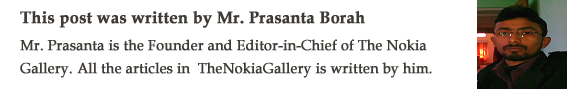









0 Responses to “YouTube Apps for Nokia Series 60 devices from YouTube”
Post a Comment