December 1, 2010
0
December 1, 2010
Guide for solve problems in Nokia Mobiles : Step-by-step guidelines for solving problem in Nokia Mobiles
The Mobile is an electronic device where problem can be arise anytime due various reasons. The Nokia mobiles also giving problems because it is an electronic device. But nothing to worry about it. Because here one can get the step-by-step guidelines how to solve the problems when the phone not working properly. A mobile phone may give various types of problems like Phone not working properly, software doesn't work properly, phone takes a long time to open or launch an application etc.
Here we are trying to give a detailed information about how to solved problems in Nokia mobiles. If the Mobile phone not working properly then please go for the following detailed steps. Please remember to back up the data before go the following steps.
► Switched off the mobile > Remove the battery from the device.
► Switched on the device > Go to the settings menu and then reset the factory settings. If you reset the factory settings then the phone will be completely formatted and no data will be available after doing the same. So, don't forget to backup your valuable data before proceed.
After followed the above steps, the device should be working properly. If the phone didn't worked properly after followed these above mentioned steps then it is needed to update the software with the latest software. After update the software the device will work properly. One can Download the latest Nokia software from the various sites from the Internet. The best way to update the software of your Nokia Device is by using OTA or by using a PC or Laptop. One can also see the the tutorials for the update software which is available in How to update software in Nokia Mobiles by using OTA or PC for further details.
One can Update the Nokia software using the device with the computer. To do this one should need to download and Install the Nokia Software updater. After do that connect the device with the computer through a USB cable and follow the on-screen instructions to complete the process.
Subscribe to:
Post Comments (Atom)

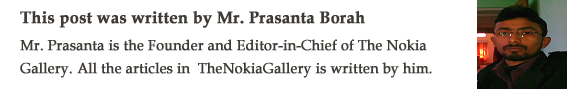









0 Responses to “Guide for solve problems in Nokia Mobiles : Step-by-step guidelines for solving problem in Nokia Mobiles”
Post a Comment