October 17, 2011
0
October 17, 2011
 The various regional languages can be written in the Computer by using various Unicode Softwares which can also see and write in the internet enabled Nokia Mobile Devices. Though the writing regional languages in mobile devices is very complicated but by using some steps and softwares it also can be possible in the mobile devices. In this article, we will try to mention some useful steps which helps to the users to write and read the various regional languages in their mobiles. After follow the below mentioned steps one can write their message, update etc. in selected Indian languages for which some configuration needed in the mobile device.
The various regional languages can be written in the Computer by using various Unicode Softwares which can also see and write in the internet enabled Nokia Mobile Devices. Though the writing regional languages in mobile devices is very complicated but by using some steps and softwares it also can be possible in the mobile devices. In this article, we will try to mention some useful steps which helps to the users to write and read the various regional languages in their mobiles. After follow the below mentioned steps one can write their message, update etc. in selected Indian languages for which some configuration needed in the mobile device.
How to see and write regional languages in Nokia Mobile Phones
 The various regional languages can be written in the Computer by using various Unicode Softwares which can also see and write in the internet enabled Nokia Mobile Devices. Though the writing regional languages in mobile devices is very complicated but by using some steps and softwares it also can be possible in the mobile devices. In this article, we will try to mention some useful steps which helps to the users to write and read the various regional languages in their mobiles. After follow the below mentioned steps one can write their message, update etc. in selected Indian languages for which some configuration needed in the mobile device.
The various regional languages can be written in the Computer by using various Unicode Softwares which can also see and write in the internet enabled Nokia Mobile Devices. Though the writing regional languages in mobile devices is very complicated but by using some steps and softwares it also can be possible in the mobile devices. In this article, we will try to mention some useful steps which helps to the users to write and read the various regional languages in their mobiles. After follow the below mentioned steps one can write their message, update etc. in selected Indian languages for which some configuration needed in the mobile device. Please remember one important thing that it is available for those mobiles which has the facility of internet browsing or for the internet enabled handset because some softwares need to be download during the configuration process. The various steps is as follows..
► At first you have to download the 'Opera Mini' web browser in your mobile (If the same is available in your mobile then avoid this step and go to the Opera Mini).
► Open Opera Mini Web Browser and type 'about:config' in the address bar and click go and you will get 'Power-User Settings'.
► Go to the last option 'use bitmap fonts for complex scripts' and mark it as 'Yes' and save it.
The screenshot of the above steps are attached below for your convenience..
Note : After completing the above steps users will be able to see the regional languages in any websites. Please remember that the above facility is available only for 'Opera Mini' browser which is not available for 'Opera Mobile' web browser. For writing any regional language in any website or in the social networking sites you have to configure and follow some other steps mentioned below...
► Now you have to download a software called 'Panini Keypad' which can be download Here. (With the Panini keypad you can write various regional languages like Hindi, Bengali, Marathi, Tamil, Gujarati, Kannada, Malayalam, Oriya, Punjabi, Assamese and Telegu).
► After Downloading the same, go to 'Panini Keypad' in your installation folder and go to the very first option 'Write Message'.
► In the Write Message Menu, go to the options and select 'Change Language' where you will get the list of different Indian Languages.
► After select the Language, go to the Mode option and select 'Mode A' where you will get the keyboard layout of the selected language.
► Now type your message by using the keyboard of the phone (Touch screen mobile users can use the joystick to select the letters).
► After completion of the message, go to Option and select 'View Text' and copy the full text by go to the editing options.
Here is the screenshot of the above procedures for your convenience and help..
Now go to the Opera Mini browser and open the website or the site where you want to post your message and paste (Ctrl+V) the copied texts in the status or comments on your site or wherever you want to post by going to the 'Fullscreen Edit' option. The message will display in the language which you have select earlier after posted it.
Note : Please note that, for those mobiles which doesn't support the selected language the copied text will be shown as a 'Box' but still copied it and then paste it. The message will be shown in the proper font after got posted in your site or in your status.
Most of the internet enable handset is working properly with the above process. This method is working fine in Nokia mobiles and as well as in the other brand mobile handset too. Though it is a little bit complicated method but it is working properly in the 'Multi-tasking QWERTY keypad mobiles'.
Please share your opinions if it is helpful for you or not. I have used the same process in my Nokia X5-01, Nokia C5-00 as well as in Nokia C1-01 and it is working fine. If you got any problem regarding installation and configuration please share your comment below.
Note : Please note that, for those mobiles which doesn't support the selected language the copied text will be shown as a 'Box' but still copied it and then paste it. The message will be shown in the proper font after got posted in your site or in your status.
Most of the internet enable handset is working properly with the above process. This method is working fine in Nokia mobiles and as well as in the other brand mobile handset too. Though it is a little bit complicated method but it is working properly in the 'Multi-tasking QWERTY keypad mobiles'.
Please share your opinions if it is helpful for you or not. I have used the same process in my Nokia X5-01, Nokia C5-00 as well as in Nokia C1-01 and it is working fine. If you got any problem regarding installation and configuration please share your comment below.
Subscribe to:
Post Comments (Atom)




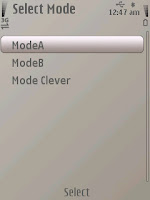





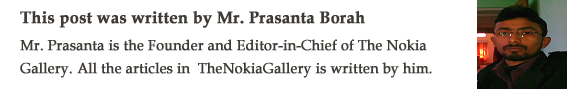









0 Responses to “How to see and write regional languages in Nokia Mobile Phones”
Post a Comment