August 15, 2014
0
August 15, 2014
How to fix a problem in Nokia Phone - Step by step tutorial to repair a Nokia phone
Generally all of us preferred to brought the mobile phone to a repair shop or service centre when the phone gave problems or not working. But before go to repair we can check about some easy steps through which the phone may be repaired. It is normal that a phone may give problems anytime or may be out of order but it not meant that you should go to repair the same urgently because you can check some primary steps which may help you to repair the phone. Here in this article you can get some tutorials about some primary steps to fix the problems of your phone before go to repair. You have to go through the following steps to fix the issues which can save your time and effort.
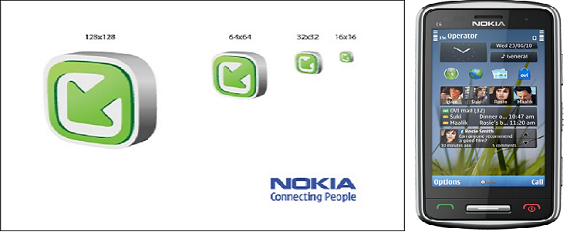
First of all, if your phone have a removable battery, then switched it off and take the battery out from the phone. After sometime put the battery and switched on your phone. Please note that if your phone has not a removable battery then press and hold the power key until the phone switched off and turn it on again after few seconds. This is the first step of the process.
Secondly, If the phone didn't work properly after doing the first step, then connect the charger to the phone and wait until the battery fully charged. Kindly note that if the battery has not been used for a long time then you need to connect the charger and disconnect and again reconnect to begin the charging. This is the second step of the process and after completion of this step your phone may be repaired or working properly. If still the phone didn't working properly then you may go to the third and final step of the process.
We all knows that every phone has an option of "Restore Factory Settings" which brings your phone to their original values. But before you restore the factory settings you have to take a back up all of your data which is stored in your phone otherwise you may lost them. This is the third and final step of the process and below is the process to restore your phone to the original factory settings:
1. First of all, you have to end all your connections and active calls.
2. Then, Go to settings and then Phone management under the Phone tab.
3. Then go to Factory Settings and click on 'Restore'.
But don't forget to take backup of your data before go to this step otherwise you will can't restore the files and data after you restore the factory settings. After restore switched off the phone and then on again. This process may take several minutes to complete but it may help you to repair your phone before going to the repair shop or service centre.
If still your phone is not repaired or not working properly then you have to go to the repair shop or service centre. But in many cases Software update of the phone may also help you to repair your phone which you can do by using your phone or in the service centre. Our earlier post on How to update software in Nokia Phones may help you to update your phone quickly.
If you are not able to repair your phone through these above steps then you may go to any shop or service centre to repair the same. But remember before proceed to service centre you have to do these steps because it not only save the money but also your valuable time.
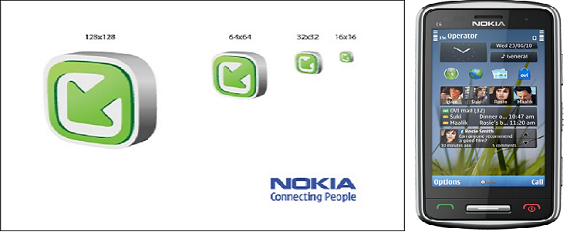
First of all, if your phone have a removable battery, then switched it off and take the battery out from the phone. After sometime put the battery and switched on your phone. Please note that if your phone has not a removable battery then press and hold the power key until the phone switched off and turn it on again after few seconds. This is the first step of the process.
Secondly, If the phone didn't work properly after doing the first step, then connect the charger to the phone and wait until the battery fully charged. Kindly note that if the battery has not been used for a long time then you need to connect the charger and disconnect and again reconnect to begin the charging. This is the second step of the process and after completion of this step your phone may be repaired or working properly. If still the phone didn't working properly then you may go to the third and final step of the process.
We all knows that every phone has an option of "Restore Factory Settings" which brings your phone to their original values. But before you restore the factory settings you have to take a back up all of your data which is stored in your phone otherwise you may lost them. This is the third and final step of the process and below is the process to restore your phone to the original factory settings:
1. First of all, you have to end all your connections and active calls.
2. Then, Go to settings and then Phone management under the Phone tab.
3. Then go to Factory Settings and click on 'Restore'.
But don't forget to take backup of your data before go to this step otherwise you will can't restore the files and data after you restore the factory settings. After restore switched off the phone and then on again. This process may take several minutes to complete but it may help you to repair your phone before going to the repair shop or service centre.
If still your phone is not repaired or not working properly then you have to go to the repair shop or service centre. But in many cases Software update of the phone may also help you to repair your phone which you can do by using your phone or in the service centre. Our earlier post on How to update software in Nokia Phones may help you to update your phone quickly.
If you are not able to repair your phone through these above steps then you may go to any shop or service centre to repair the same. But remember before proceed to service centre you have to do these steps because it not only save the money but also your valuable time.
Subscribe to:
Post Comments (Atom)

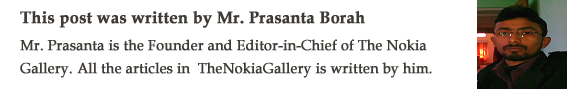








0 Responses to “How to fix a problem in Nokia Phone - Step by step tutorial to repair a Nokia phone”
Post a Comment